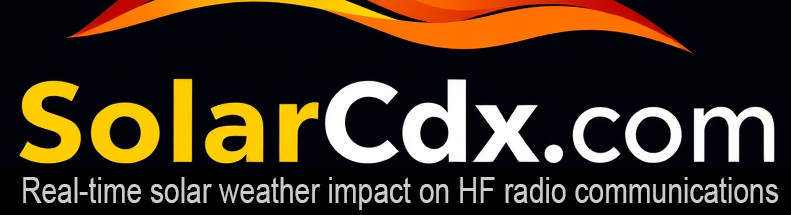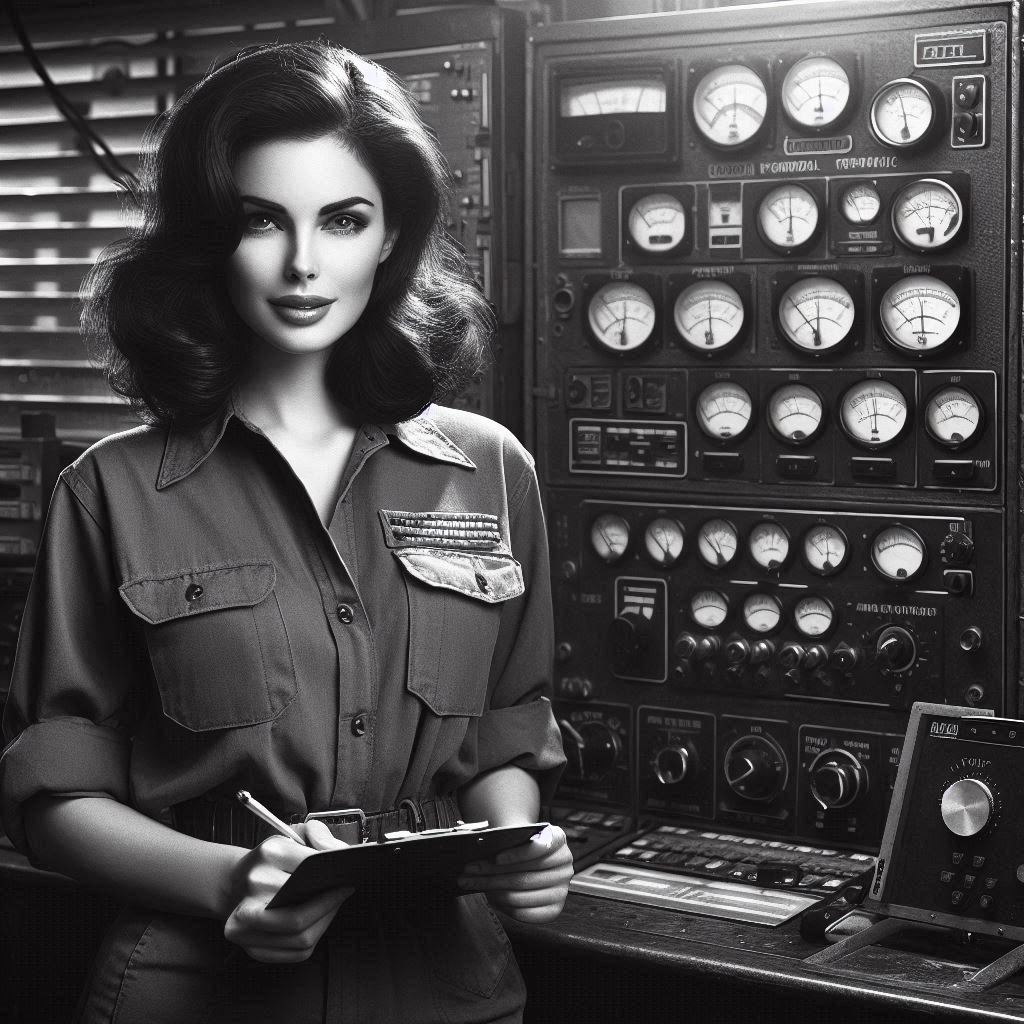The Grid
Space Wx Monitoring
What is The Grid?
The Grid is a real-time space weather monitoring dashboard designed specifically for HF radio operators and amateur radio enthusiasts. It provides a comprehensive view of current space weather conditions that directly impact HF radio propagation, displayed in an easy-to-read 3×5 grid format.
Purpose and Use
The Grid consolidates 15 critical space weather parameters into a single, color-coded display that helps radio operators:
- Assess current HF band conditions at a glance
- Plan optimal operating times for DX contacts
- Understand propagation anomalies during poor conditions
- Monitor geomagnetic disturbances that affect radio waves
- Track solar activity that influences ionospheric conditions
How to Read The Grid
Color Coding System
Each tile uses color coding to indicate the impact on HF radio propagation:
- 🟢 Green: Good/Normal conditions – favorable for HF
- 🟡 Yellow: Fair/Moderate conditions – some HF impact
- 🟠 Orange: Poor/Active conditions – significant HF impact
- 🔴 Red: Bad/Storm conditions – severe HF disruption
- 🟣 Purple: Extreme conditions – major HF blackout possible
- 🔵 Blue: Cool/Low temperature conditions (for Plasma Temperature only)
Grid Layout (5 Rows × 3 Columns)
Row 1: Solar Wind & IMF Orientation
- Solar Wind Speed (km/sec) – Higher speeds can trigger geomagnetic storms
- IMF Bx (nT) – Interplanetary Magnetic Field X-component
- Phi Angle (degrees) – IMF sector orientation affecting geomagnetic conditions
Row 2: Geomagnetic Activity & HF Blackouts
- Kp Index – Planetary geomagnetic activity level (0-9 scale)
- IMF By (nT) – Interplanetary Magnetic Field Y-component
- Radio Blackout (R0-R5) – Current HF blackout level from solar flares
Row 3: Magnetic Indices & Solar Radiation
- A Index – Linear geomagnetic activity measure
- IMF Bz (nT) – Critical Z-component (negative values trigger storms)
- Solar Radiation (S0-S5) – Solar energetic particle event level
Row 4: Solar Activity & Total Magnetic Field
- Sunspot Number – Current solar activity level
- IMF Bt (nT) – Total interplanetary magnetic field strength
- Geomagnetic Storm (G0-G5) – Current geomagnetic storm level
Row 5: Ionospheric Conditions & X-ray Activity
- SFI (Solar Flux Index) – Solar radio emission at 10.7cm (F10.7)
- Plasma Temperature (K) – Solar wind plasma temperature (blue=cool, green=normal, orange=high, red=extreme)
- X-ray Status – Current solar flare activity and background levels
Key Parameters for HF Operators
Most Critical for HF Propagation:
- SFI (Solar Flux Index) – Higher values = better HF propagation
- Kp Index – Lower values = stable propagation
- A Index – Lower values = less HF absorption
- X-ray Status – Active flares can cause HF blackouts
Storm Indicators:
- IMF Bz – Negative values (southward) can trigger geomagnetic storms
- Solar Wind Speed – Values >500 km/s indicate high-speed streams
- Radio Blackout – R1+ levels indicate active HF disruption
Features
Each tile is clickable and links to detailed explanations:
- Click any parameter to learn more about that specific measurement
- Links lead to comprehensive description about each space weather phenomenon
- Detailed impact assessments for HF radio operations
Real-Time Updates
- Data refreshes automatically every 5 minutes
- Manual refresh button available for immediate updates
- Timestamp shows when data was last updated
- Visual updating animation when new data loads
Special Indicators
- 🔴 ACTIVE flare indicator when solar flares are in progress
- Pulsing red border on X-ray tile during active flares
- Hover over tile for detailed impact descriptions
Understanding the Data
Normal Operations (Mostly Green Grid)
- SFI: 100-200+ (good to excellent propagation)
- Kp: 0-2 (quiet conditions)
- A Index: 0-15 (minimal absorption)
- Plasma Temp: Blue/Green (cool to normal solar wind)
- X-ray: A-B class background levels
Disturbed Conditions (Yellow/Orange Grid)
- SFI: 80-100 (fair propagation)
- Kp: 3-4 (active conditions)
- A Index: 15-30 (increased absorption)
- Plasma Temp: Orange (elevated temperature indicating active solar wind)
- X-ray: C-class flare activity
Storm Conditions (Red/Purple Grid)
- SFI: <80 (poor propagation during storms)
- Kp: 5+ (storm conditions)
- A Index: 30+ (significant absorption)
- Plasma Temp: Red (extremely hot plasma indicating coronal mass ejection or high-speed stream)
- X-ray: M/X-class flares (blackout risk)
Best Practices for HF Operators
Daily Monitoring
- Check The Grid before major operating sessions
- Monitor trends throughout the day
- Plan DX operations during green/yellow conditions
- Avoid critical communications during red conditions
Band Selection
- Higher SFI: Favor higher frequency bands (20m, 17m, 15m, 12m, 10m)
- Lower SFI: Focus on lower frequency bands (80m, 40m, 30m, 20m)
- Active conditions: Lower bands more reliable
- Flare activity: All HF bands potentially affected
Timing Strategies
- Morning: Check overnight storm activity
- Afternoon: Monitor for solar flare activity
- Evening: Assess conditions for nighttime propagation
- Contest/DX: Use Grid data for band planning
Technical Notes
Data Sources
- Real-time data from NOAA Space Weather Prediction Center
- Direct feeds from DSCOVR satellite (solar wind/IMF)
- GOES satellite X-ray monitoring
- Ground-based magnetometer networks
Update Frequency
- Solar wind data: 1-minute resolution
- Geomagnetic indices: 3-hour resolution (Kp) and real-time estimates
- X-ray data: Real-time from GOES satellites
- Solar flux: Daily values updated at 20:00 UTC
Accuracy and Limitations
- Real-time data may have occasional gaps or delays
- Predictions are estimates based on current conditions
- Local ionospheric conditions may vary from global indices
- Propagation also depends on path, frequency, and time of day
Mobile and Desktop Use
The Grid is fully responsive and works on:
- Desktop computers and laptops
- Tablets in portrait or landscape mode
- Mobile phones with optimized touch interface
- All modern web browsers
Support and Updates
For technical support, additional features, or questions about The Grid:
- Visit the main SolarCdx.com website
- Check individual parameter pages for detailed explanations
- Data is updated continuously from authoritative space weather sources
Remember: The Grid provides current conditions – always consider propagation predictions and forecasts for planning future operations. Space weather can change rapidly, especially during active periods.